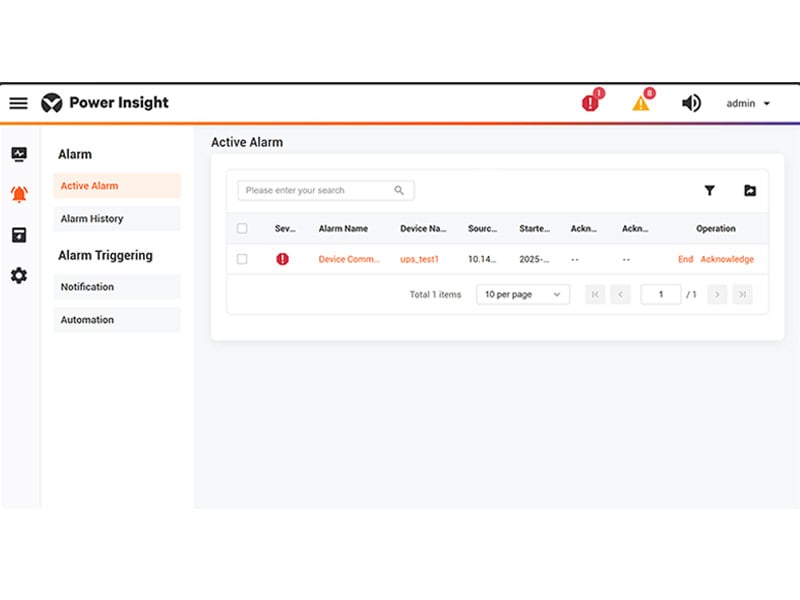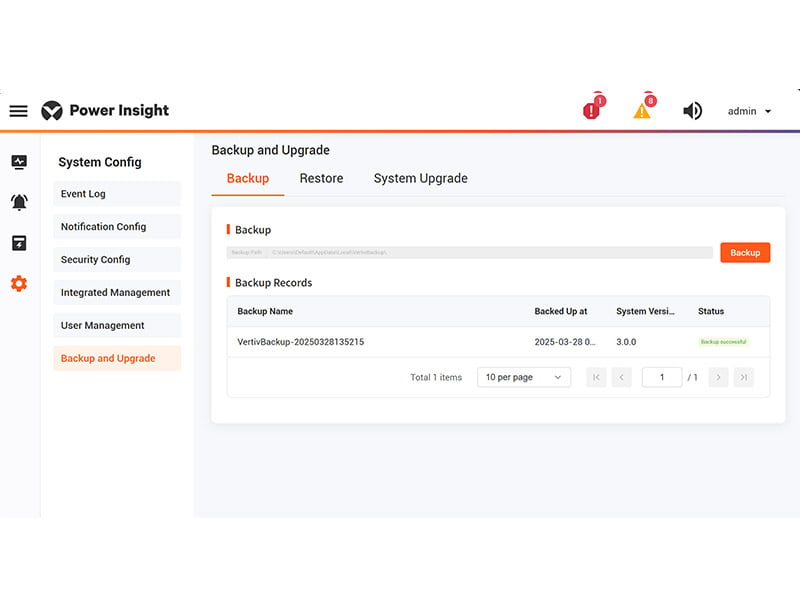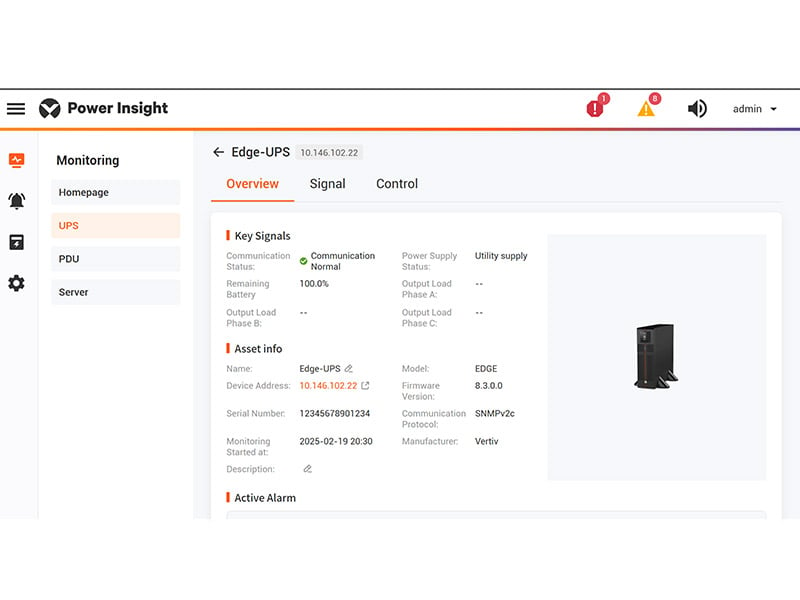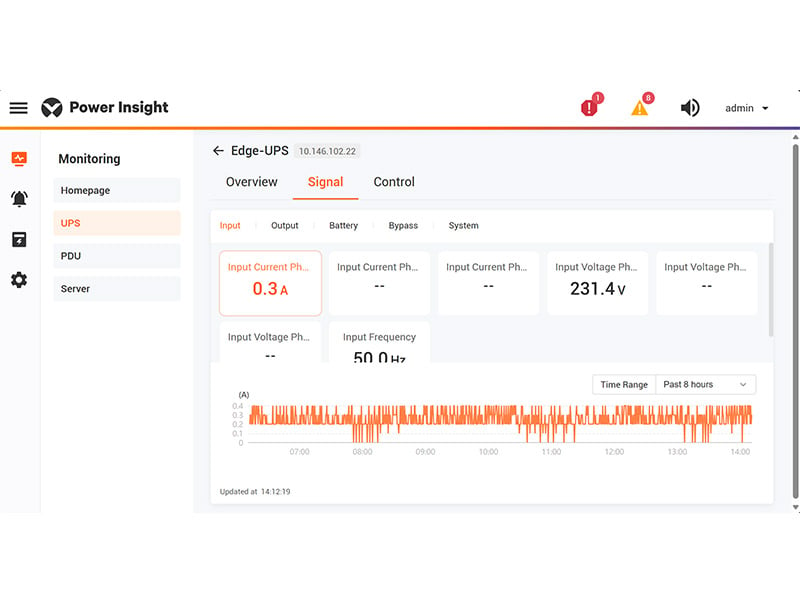Vertiv™ Power Insight
Vertiv™ Power Insight helps improve efficiency, protect valuable critical equipment and increases visibility of your UPSs and rPDUs. It is a web-based software designed for users with a distributed infrastructure who need a way to manage multiple devices. The software is simple to install, easy to use application that provides a single interface for up to 100 UPSs and rPDUs.
Saved This Product to Your Dashboard
You just saved this product to your dashboard to view at a later time. You can easily remove the item from your dashboard when you no longer wish to have it saved.
Please login or create an account to save this for later
- Banking
- Financial and Insurance
- Education
- Government
- Healthcare
- Retail and Wholesale
- Transportation
Vertiv™ Power Insight
Vertiv™ Power Insight helps improve efficiency, protect valuable critical equipment and increases visibility of your UPSs and rPDUs. It is a web-based software designed for users with a distributed infrastructure who need a way to manage multiple devices. The software is simple to install, easy to use application that provides a single interface for up to 100 UPSs and rPDUs.
- Banking
- Financial and Insurance
- Education
- Government
- Healthcare
- Retail and Wholesale
- Transportation
Benefits
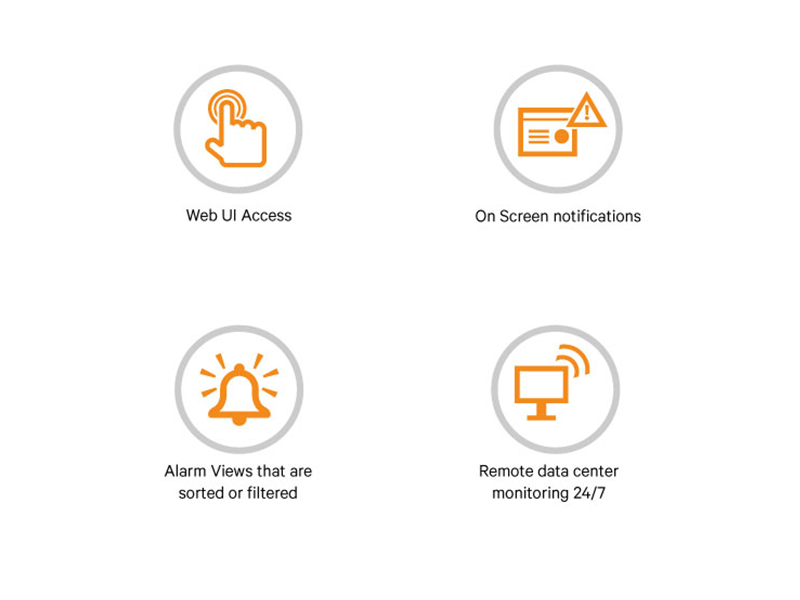
Features

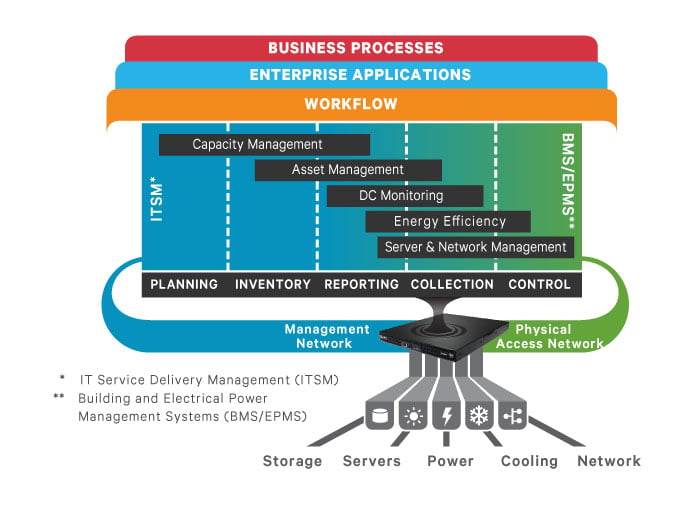
Specifications
Vertiv™ Power Insight can be installed on a 64-bit machine with minimum system requirements of 8GB memory, 4-core CPU, and 256GB available on the hard drive for historical data storage. The recommended browser for both desktop and mobile devices is Google Chrome™ 55 or later. Other desktop browsers supported include Microsoft® Edge 38 or higher, Internet Explorer® 11 and Firefox® 51 or later. Supported operating systems include Microsoft® Windows® 7 and 10 64bit; Microsoft® Windows Server® 2012 R2 and 2019 64bit; Red Hat® Enterprise Linux® 7.1 (with GUI installed). Automation Agent (used for server shutdown) supports Microsoft® Windows® 7, 8.1 and 10 (32bit and 64bit), Microsoft® Windows Server® 2008 R2 (64bit), Microsoft® Windows Server® 2012 R2 (64bit), Microsoft® Windows Server® 2016 (64bit), Window Server 2019 (64bits), Red Hat® Enterprise Linux® 6.7, 6.9 7.1-7.4 (all-64bit), Microsoft Hyper-V Server 2016, Microsoft Hyper-V Server 2012 R2 (64bit). VMWare ESXi 5.5, 6.0 and 6.5 (64bit) does not require the installation of the Automation Agent.
- General Information
- Application
- Web-based application to monitor Vertiv UPSs and rPDUs
- Server Operating System
- Microsoft Windows 7 and 10 64bit; Microsoft Windows Server 2012 R2 and 2019 64bit; Red Hat Enterprise Linux 7.1 (with GUI installed).
- Supported Browsers
- Recommended Browser: Google Chrome™ 55 or later, Microsoft® Edge 38 or higher, Internet Explorer® 11, Firefox® 51 or later
- Version
- V2.4
- CPU
- CPU Speed (GHz) 8 M L3 cache
- 4 Core
- Memory (GB)
- 8 GB
- Storage & Ethernet
- Storage
- 256 GB
Find Your Area Contact
Products Support Contacts
Change
Frequently Asked Questions
- Q
- How does Vertiv™ Power Insight work?
- A
- Vertiv™ Power Insight sends alerts if there are issues with the connected devices and provides a quick way to safely shutdown IT devices based on user-configured parameters. In addition to providing a holistic view of your UPSs and rPDUs, it also helps track devices and maintain inventory information for connected devices.
- Q
- What value does it provide?
- A
- Vertiv™ Power Insight extends the life of the connected devices and increases the value of your hardware investment. Alerts via email, SMS or onscreen let you know when there is a problem. The controlled server shutdown helps reduce equipment damage and business interruptions by gracefully shutting down devices should a critical event occur. The software also eliminates the need for adding devices manually saving valuable set-up time.
- Q
- How many devices will Power Insight support?
- A
- At this time, Power Insight can support up to 100 Vertiv UPSs and rPDUs.
- Q
- Does it offer auto discovery for my devices?
- A
- Yes.
- Q
- Will it provide an automated shutdown process?
- A
- Yes. Power Insight will protect your servers and valuable information during a power interruption through an automated, graceful shutdown process.