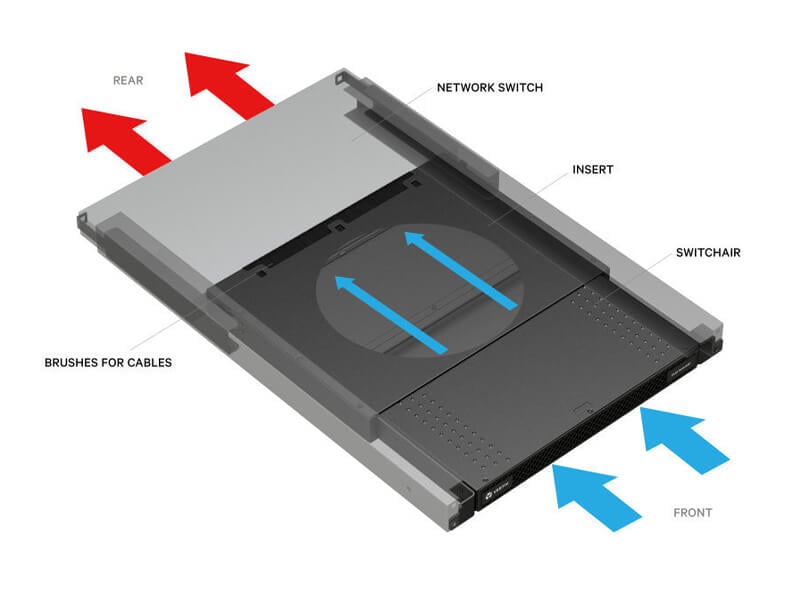A simple solution to cooling TOR switches that saves you time, money and headaches
For years, managers have relied on the hot aisle-cold aisle configuration as the foundation of their data center cooling strategy. And for most equipment, with the exception of the top of rack switch, this concept works beautifully.
Racks are arranged with two cabinet fronts facing each other, creating a cold aisle where cool air can enter into the front of the equipment. Hot air is then exhausted out of the back of the equipment into a hot aisle, where the backs of cabinets face each other. This prevents the hot exhausted air from being drawn into other equipment, optimizing server rack cooling efficiency, extending equipment life, and preventing damage from overheating, which could ultimately lead to costly downtime for your data center.

The exception to the hot aisle-cold aisle configuration rule
Unfortunately, not all critical data center equipment plays nice in a hot aisle-cold aisle configuration, with top-of-rack switches (TORS) providing one of the biggest challenges.
Data center managers appreciate the many advantages of TORS, especially because they can be mounted closer to the equipment, and they reduce the amount of cabling needed to link servers. However, depending on the manufacturer, model and configuration, these pieces of equipment often must be mounted at the top and back portion of the rack, furthest away from the cold aisle airflow at the front of the cabinet with the ports facing the hot aisle. Depending on where the cooling inlets are located on the equipment (side, front or rear), they often end up taking in the exhaust air of all the other devices in your data center.
What’s a data center manager to do?
Some choose to do nothing. But this strategy compromises the effectiveness of the switches. A switch that is constantly ingesting warmer air than it should will have its useful life cut short and could fail unexpectedly, compromising the continuity of your operations.
A second option is to remove a blanking panel from the front of the cabinet. But this decreases efficiency and can jeopardize cool airflow to adjacent IT equipment.
Switch it up for a simple, cost-effective solution
The good news is that data center managers have a third choice, and it’s an easy one to adopt. The Vertiv™ Geist™ SwitchAir® airflow management solution is retrofit-friendly and works like a duct to shroud the switch and access cooling airflow from the cold aisle supply, channeling the conditioned air back to the hard-to-reach inlets.
The SwitchAir solution complements the data center’s existing cooling strategy and helps protect expensive TORS with minimal effort and expense. It works to cool switches regardless of their inlet location and where they are mounted, and the solution can be installed when the switch is in operation.
What’s more, it is simple to find the right SwitchAir for your specific equipment and configuration. Two options are available:
- An active SwitchAir that uses embedded fans to push air to the switch inlets
- A passive SwitchAir that channels cool air to the switch inlets and prevents hot air exhaust from entering the switch
Vertiv provides a SwitchAir Finder with more than 350 unique switch part numbers to match the right SwitchAir with your network switch model(s). Simply enter your TORS manufacturer, model, and intake information to instantly find the right solution for your data center.
Learn more and make the switch today
For more information about the SwitchAir solution and how it can help easily solve a major data center cooling challenge, download our SwitchAir application brief and brochure, or view our new SwitchAir video and get ready to make overheated switches a thing of the past.