Albér Battery Xplorer Enterprise
Saved This Product to Your Dashboard
You just saved this product to your dashboard to view at a later time. You can easily remove the item from your dashboard when you no longer wish to have it saved.
Please login or create an account to save this for later
- Banking
- Financial and Insurance
- Data Center/Colocation/Hosting
- Government
- Nuclear Power
- Oil and Gas
- Power/Gas Transmission and Distribution
- Power Generation
- Telecom
Albér Battery Xplorer Enterprise
- Banking
- Financial and Insurance
- Data Center/Colocation/Hosting
- Government
- Nuclear Power
- Oil and Gas
- Power/Gas Transmission and Distribution
- Power Generation
- Telecom
Benefits

Features
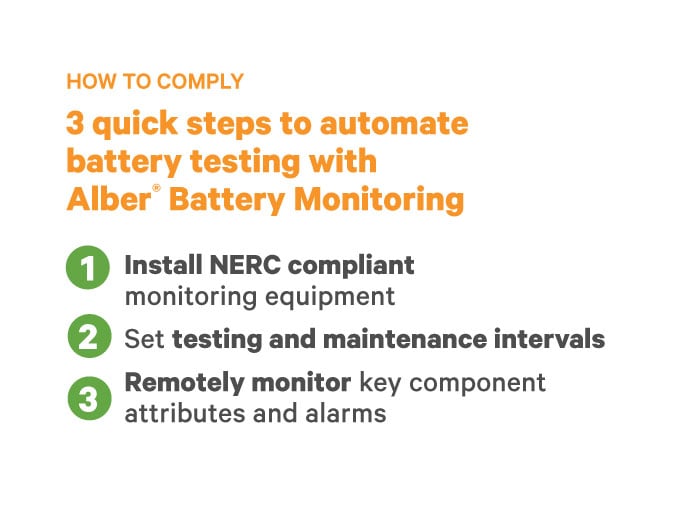
Specifications
Software tools to manage all your battery test programs.
- Vertiv™ Alber™ BXE Software System Installation Guide SL-29227.pdf
- Vertiv™ Alber™ BXE Database Import Manager Getting Started Guide SL-29225
- Vertiv™ Alber™ Battery Xplorer Enterprise Software Quick Installation Guide SL-29226.pdf
- Vertiv™ Alber™ Battery Explorer and BXE System Requirements Guide SL-29235
- Vertiv™ Alber™ BXE Software User Guide SL-71131.pdf
*To see model-specific downloads, you will need to go to the model-specific product page by selecting the model name in the specifications chart above.



