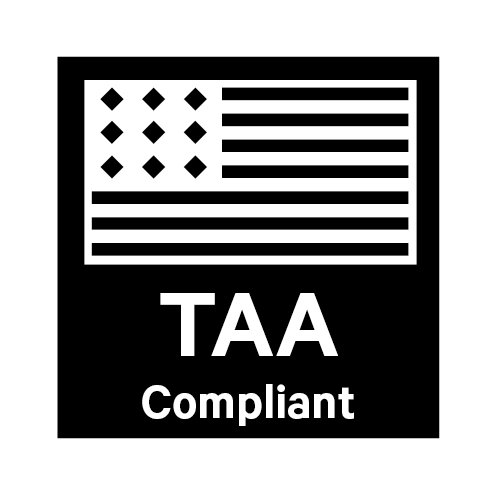VP7UV0A0
Switched Outlet Level Monitored Universal Rack Power Distribution Unit (UPDU) VP7UV0A0 is a 0U vertical with input and outlet level power monitoring and outlet level switching. It has 18 locking IEC C13 and 12 locking IEC C19 receptacles, a universal input, and a max power capacity of 22kW. The UPDU supports common AC power configurations ranging from 16A-63A and 120V-415V in single or three phase. Select the Facility Side Cable (FSC - sold separately) to define the input power configuration.
Saved This Product to Your Dashboard
You just saved this product to your dashboard to view at a later time. You can easily remove the item from your dashboard when you no longer wish to have it saved.
Please login or create an account to save this for later
- Banking
- Financial and Insurance
- Data Center/Colocation/Hosting
- Education
- Government
- Healthcare
- Power/Gas Transmission and Distribution
VP7UV0A0
Switched Outlet Level Monitored Universal Rack Power Distribution Unit (UPDU) VP7UV0A0 is a 0U vertical with input and outlet level power monitoring and outlet level switching. It has 18 locking IEC C13 and 12 locking IEC C19 receptacles, a universal input, and a max power capacity of 22kW. The UPDU supports common AC power configurations ranging from 16A-63A and 120V-415V in single or three phase. Select the Facility Side Cable (FSC - sold separately) to define the input power configuration.
- Banking
- Financial and Insurance
- Data Center/Colocation/Hosting
- Education
- Government
- Healthcare
- Power/Gas Transmission and Distribution
Benefits

Features

Specifications
Vertiv™ PowerIT UPDUs are available in 11kW and 22kW max power load capacities in both vertical and horizontal form factors with various receptacle combinations and monitoring options. To view the full list of available models visit the rPDU Finder.
- Power Description
- Frequency
- 50/60Hz
- Operational Conditions
- Operating Temperature
- 60C
- Physical Characteristics
- Weight
- 25 lbs
- Height
- 72 in
- Width
- 2 in
- Depth
- 2.6 in
*To see model-specific downloads, you will need to go to the model-specific product page by selecting the model name in the specifications chart above.